Function(CAD Capabilities)
Function(CAD Capabilities)
STL-EDIT is a tool that enables the use of STL figures that have been imported into a CAD system through 3D co-ordinate measuring instruments. It is a necessary tool for editing STL figures
Simplification
The command enables a decrease in the number of elements in order to simplify the operation, without compromising the characteristics of STL figure's shape. There are two methods for decreasing the number of elements: one by reduction rate and the other by target number of reduction.
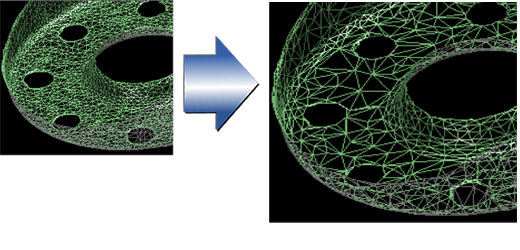
Noise Reduction
The command corrects a Face that has failed connection or a deformed Face that has a protrusion (referred to as 'spike') due to the impacts of noise during a measurement
* Deletion of Mesh Shells that Have Failed Connection
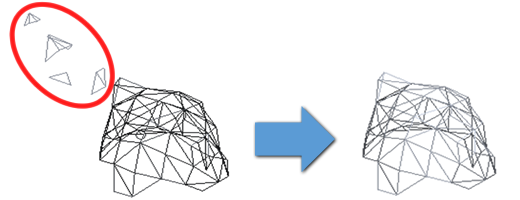
* Correction of the Protruded Vertex of Face
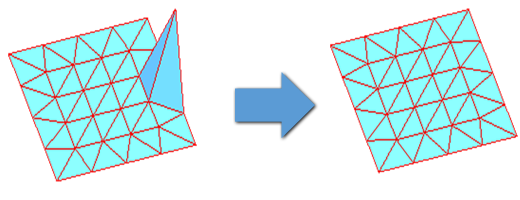
Smoothing
The command is capable of smoothing STL figures without impacting largely the shape of a portion rounded by executing a command for filleting.
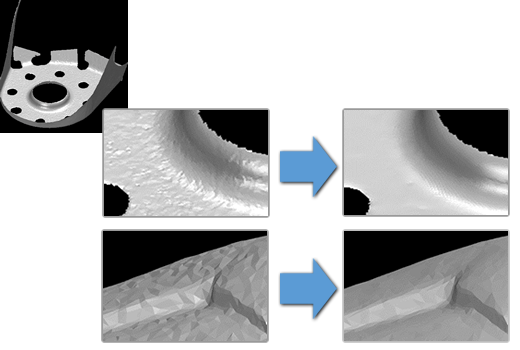
Position Alignment
The three commands below relocate a target STL figure to a position where it overlaps an aimed element (STL figure or surface).
* Adjustment through the use of three points
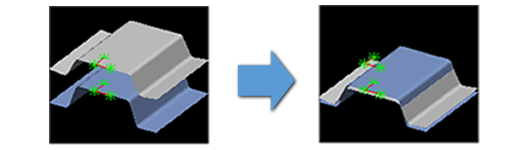
* Automatic adjustment
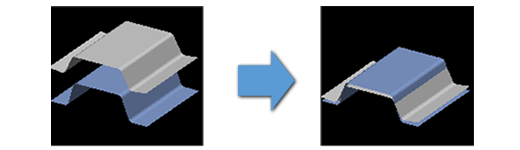
* Manual adjustment

Filling in Holes
The 2 commands below fill up specified or all holes of STL figures.
* Filling in holes through simple operations
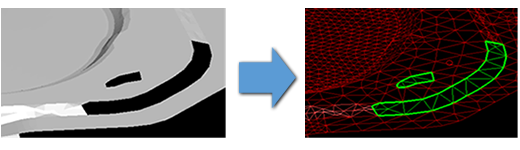
* Filling in holes through deformation analysis
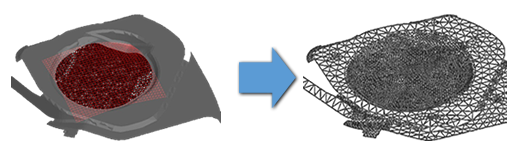
Trim
The command trims or divides a STL figure through the use of curves and infinite planes, elements of CAD system.
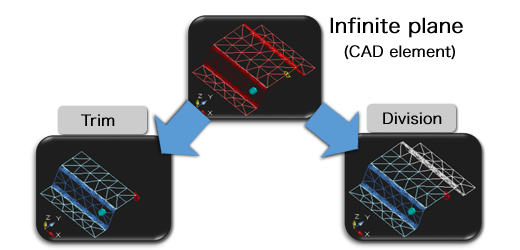
Extension
The command extends an STL figure by extending the external perimeter by a specified length.
* Extension command without specifications of areas
The command extends the whole area up to the indicated external perimeter.
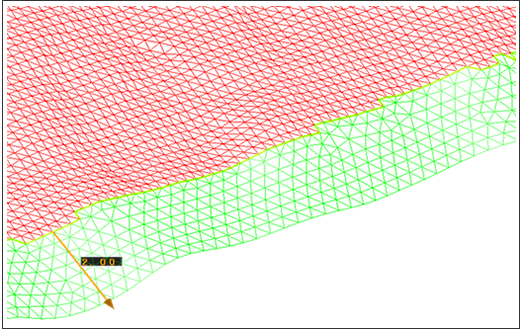
* Extension command with specification of areas
The command extends a specified area up to the indicated external perimeter.
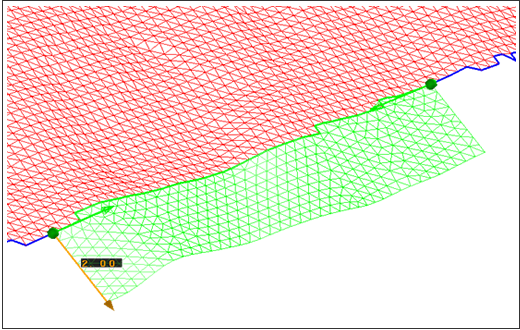
If you have any inquiries about our product or would like to request a visit to your place for explanation or demonstration, please use the inquiry form.
![]() Inquiry form
Inquiry form